Dos To Usb
Advertisement
Macally PCI to USB Driver v.2.0
Macally PCI to USB Driver contains a driver for the Macally PCI to USB.
Advertisement
DOS-on-USB v.2
This software will let you install MS-DOS onto your USB memory stick. Included in this package is a copy of MS-DOS 7.1, the latest version. This software will format your Flash Drive, so remove all important data that you do not want deleted!
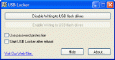
Bytescout USB Locker
Bytescout USB Locker is a freeware utility to disable/enable writing to USB flash drives to prevent unauthorized copying of your files from your computer. Supports password protection for USB flash locker settings access
Eycon - USB Customiser v.2.0.0.0
Eycon - USB Customiser is a simple tool for assigning icons to USB devices, allows you to change the icon of your USB Memory Stick, USB Hard Drive, and other USB memory devices. Icons will only appear on Windows machines.
Java USB v.rc
Java access to USB, currently using kernel 2.
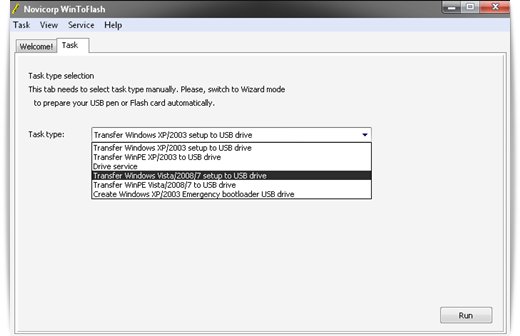
WinToFlash 0.7.0054 Beta v.1.0
WinToFlash starts a wizard that will help pull over the contents of a windows installation CD or DVD and prep the USB drive to become a bootable replacement for the optical drive.
IVIS Plus 1000 v.3 4
Choose 'Edit' from the Menu Bar, and 'Printer Setup.' Add your printer to the defined list by highlighting it and clicking 'add.' Save your modifications by clicking 'Save,' then choose 'Exit.' Connect Camera to USB and turn on.
Ping-O-Meter v.1 5
Why drop to Dos to ping?
WinSetupFromUSB v.1.0 Beta 8
WinSetupFromUSB is A Tool To Make Windows Setup To USB Flash Drive what it can be used for adding to your USB stick/disk:1. multiple Windows XP/2kX sources in the same partition (up to 10). They have to be in the first partition of the disk!
KeepBack v.1.03
KeepBack is a simple backup solution which preserves personal files and their history to USB or network attached storage drives. Create backups with this tool.KeepBack Features: 1. Keeps historical copies 2. Reverse incremental backups 3. Can be
Automatic Backup v.1.7
Automatic Backup to USB/Network/Seperate Partition. Automatic Backup is a simple tool for backing up your user data. Now you never have to worry about running a backup or loosing your documents due to a hard drive crash.